Disk partitions:
This article describes about the master boot disk partitions
in windows, DOS and Linux.
The total data storage space of a PC hard disk can be divided into
at most four primary
partitions, or alternatively three primary
partitions and an extended
partition. These partitions are
described by 16-byte entries that constitute the Partition Table,
located in the master boot record.
The partition type is identified by a 1-byte code
found in its partition table entry. Some of these codes
(such as 0x05 and 0x0F) may be used to indicate the presence of an extended partition.
Most are used
by an operating system's boot loader (that examines partition
tables) to decide if a partition contains a
file system that can be used to mount
/ access for reading or writing data.
Primary
Partition is a partition that is needed to store and boot an operating
system, though
applications and user data can reside there as well, and what’s
more, you can have a primary
partition without any operating system on it.
There can be up to a maximum of four primary partitions
on a single hard disk,
with only one of them set as active
Active (boot) partition is a primary partition that has an operating
system installed on it. It is used for
booting your machine. If you have a
single primary partition, it is regarded as active. If you have more
than one
primary partition, only one of them is marked active (in a given PC session).
Extended partition can be sub-divided into logical drives
and is viewed as a container for logical
drives, where data proper is located.
An extended partition is not formatted or assigned a drive letter.
The extended
partition is used only for creating a desired number of logical partitions.
Logical drive is created within an extended partition. A logical partition is a way to extend the initial
limitation of four
partitions. An extended partition can contain up to 24 logical partitions
(you’re limited
by the number of drive letters and the amount of hard drive
space available for creating drives; of
course, it’s senseless to use 24
partitions on a system in most cases, because it will be a data
organization
nightmare). Logical partitions are used for storing data mainly, they can be
formatted
and assigned drive letters; their details are listed in the extended
partition’s table - EMBR (Extended
Master Boot Record).
System partition diagram:
The partition from one form can be converted to other form. But this process is
possible only between some selected partitions only.
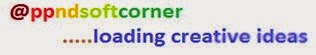

0 comments:
Post a Comment