Easy shutdown from desktop:
Windows 8 provides better GUI and options but, difficulty arises to shutdown .User works on
desktop and he has to access the metro start to shut down the system,it makes some difficult.I have
provided a method to shutdown windows 8 from the desktop.
Procedure:
1. Press right click on the desktop and select new shortcut .
2. In the 'Type the location' area type "shutdown /s /t 0" or "C:\Windows\system32\shutdown.exe /s /t 0"
3.If you want to schedule the shutdown after specified time replace 0 by time in sec.
4.Then click "finish"
5.Then save it.
6. To change icon right click the icon you created and select "select icon".
7. .After the above process desktop looks like this.
That's alll....
7.next time while shut downing your system you can use this.
If you have problem with this process simply download the below file and paste it on desktop.
Download link:
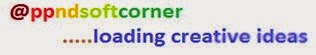







0 comments:
Post a Comment